The 5 Mac apps I install on every new computer
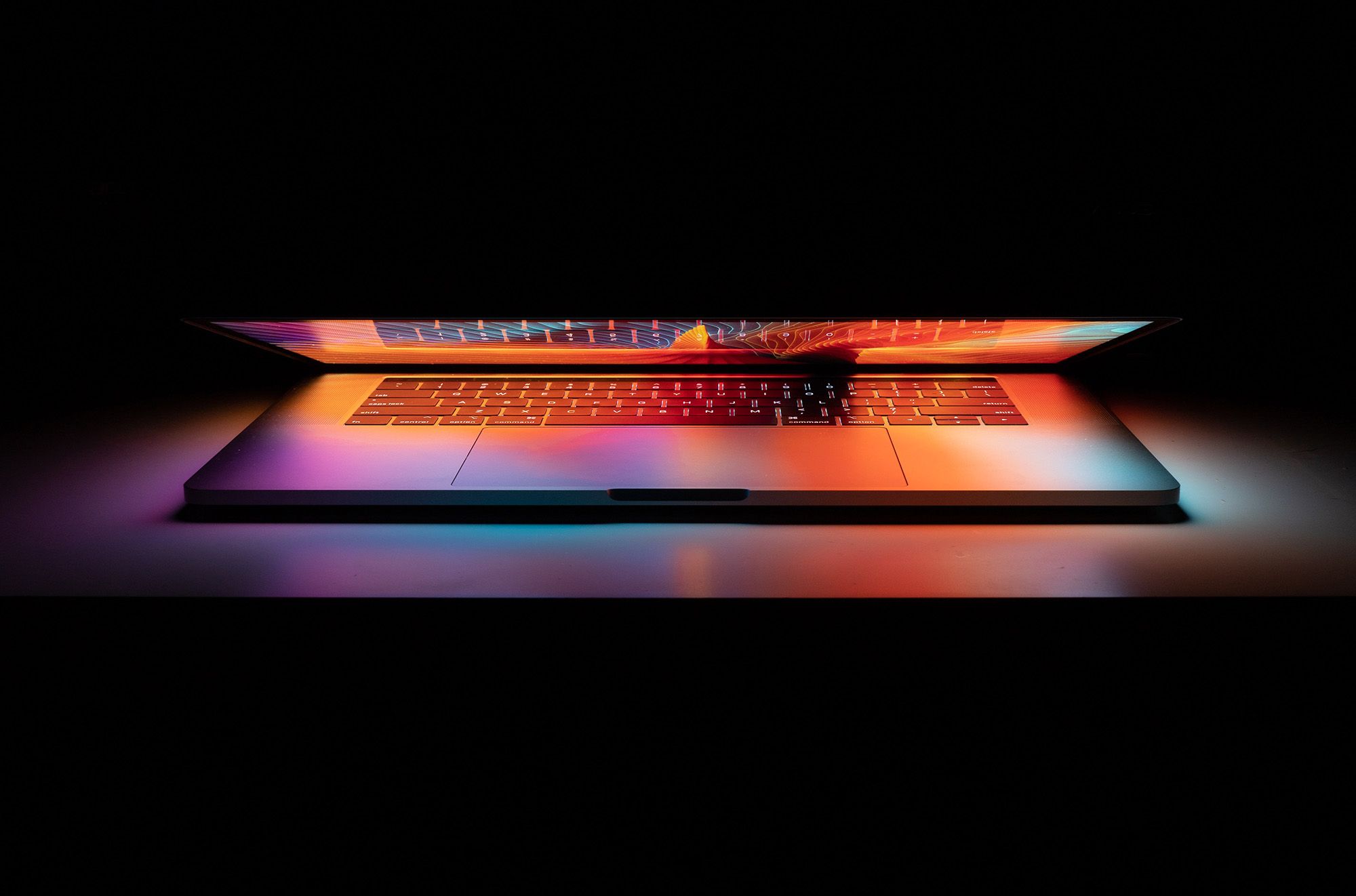
One of my favourite things about macOS is the thriving third-party app ecosystem that allow us to augment our computery experience with even cooler computery stuff than what Apple make themselves.
So here are my current five favourite apps for macOS that are so 🔥rad 🔥 and useful and helpful that I believe the actual core OS would be made better if they were auto-installed on every new Mac.
Rocket
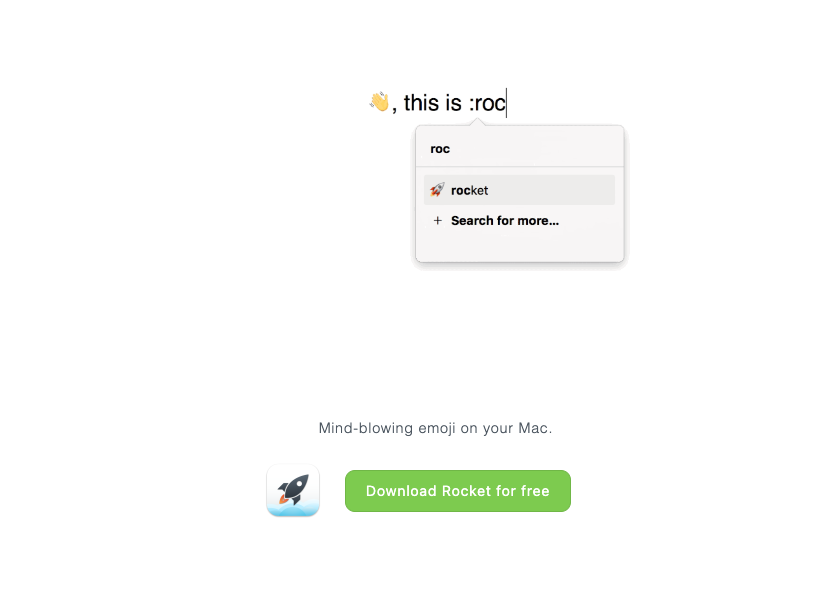
Emojis are fun! Typing emojis on a computer is absolutely not fun! Rocket re-funs it. That’s my summary. Actually no, wait. You know how easy emojis are to type when in Slack or Discord? That’s what Rocket does, but system-wide! So you can type “:” and then your emoji keyword in any app, any site, any text input field, anywhere on your Mac. Awesome. So useful.
Clean
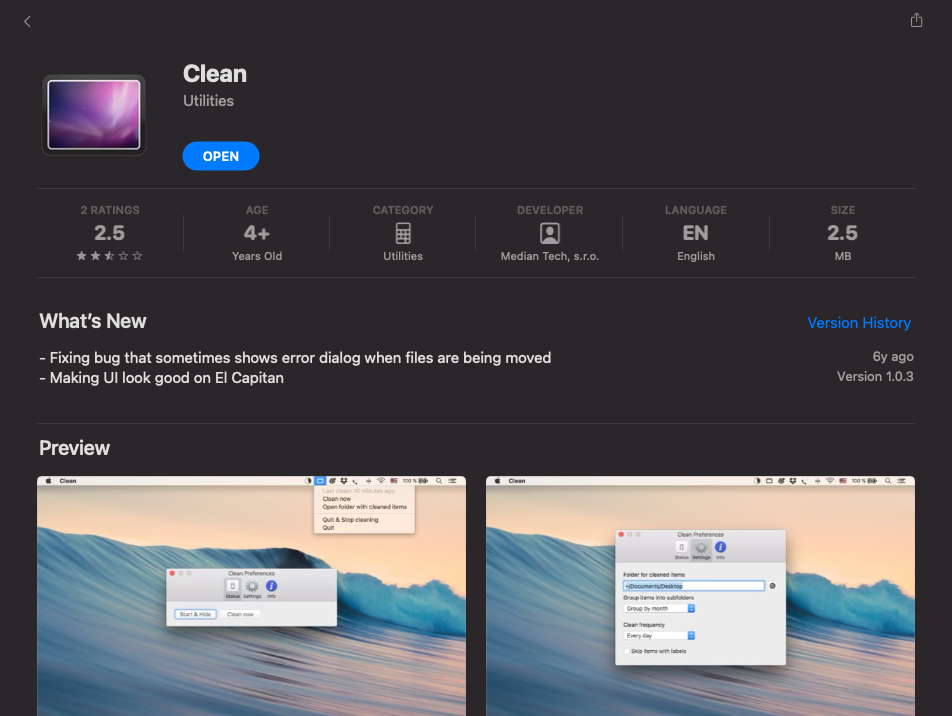
I’m sure I’m not the only one who has (well, had) the problem of my desktop getting absolutely decimated by the accumulation of hundreds of files, screenshots, downloads, AirDrops, docs etc etc etc – an absolute dumping ground for every file I might need at some point in the future.
Clean is the fix for this (and my sanity). Every day it moves all the files from your desktop and places them in a monthly-organised folder in your Documents, ready for you to archive/find later/destroy at your leisure, and leaving your desktop sparkly clean.
It's kinda wild that it still works though, it hasn't been updated in 6 years or so, so may the odds be ever in your favour I guess.
Hand Mirror
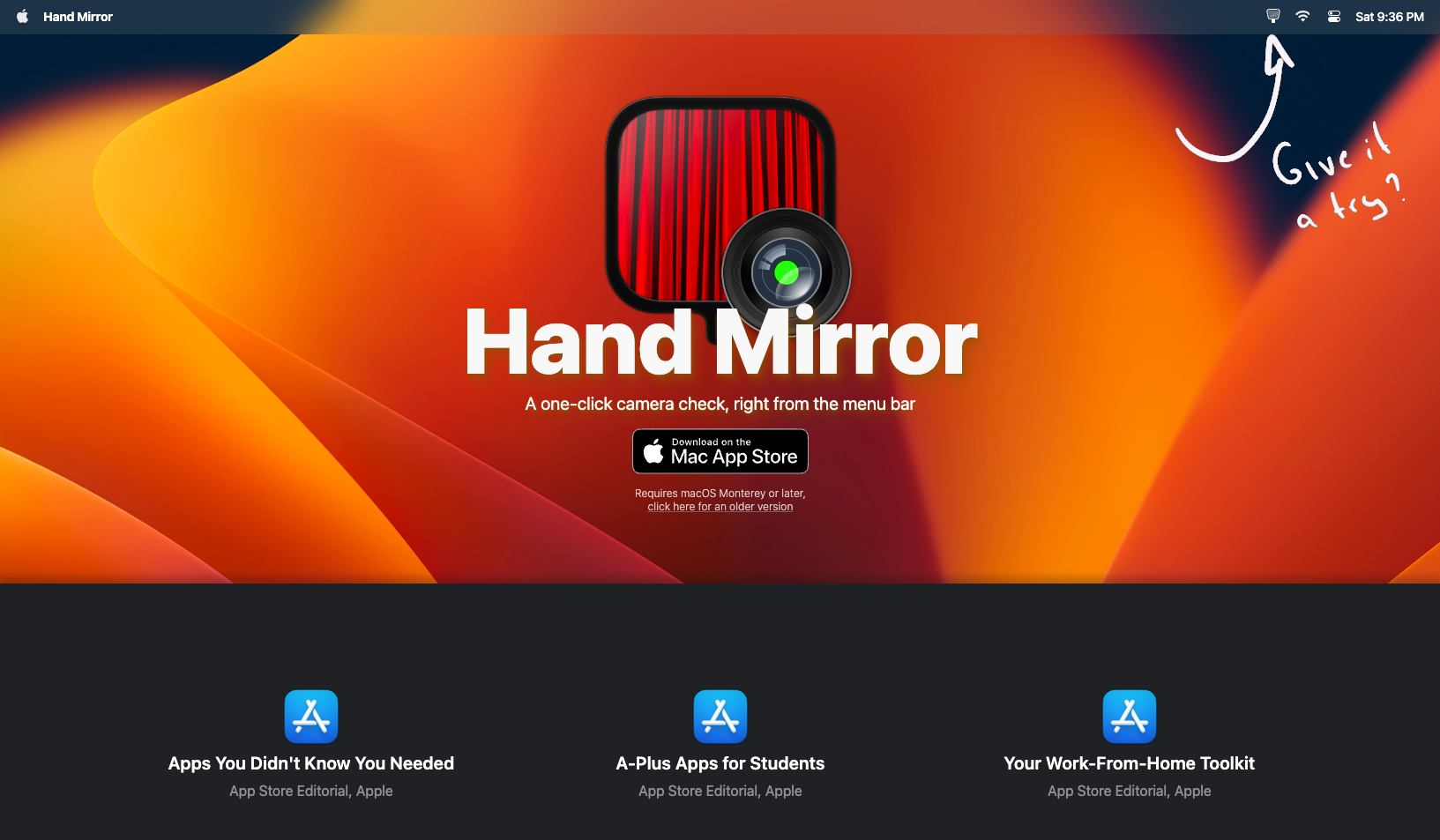
With the amount of video calls we’re on these days, and the growing industry of lighting/mics/camera/filters to support this, it makes sense to be able to quickly check you look good before getting on a call. I can’t be the only one testing things out by opening a new Quicktime movie or Photobooth before a meeting, right? Hand Mirror is a nifty lil menubar app that, when clicked, shows a small window with a preview of your webcam. That’s it, super simple, but super useful.
Bartender
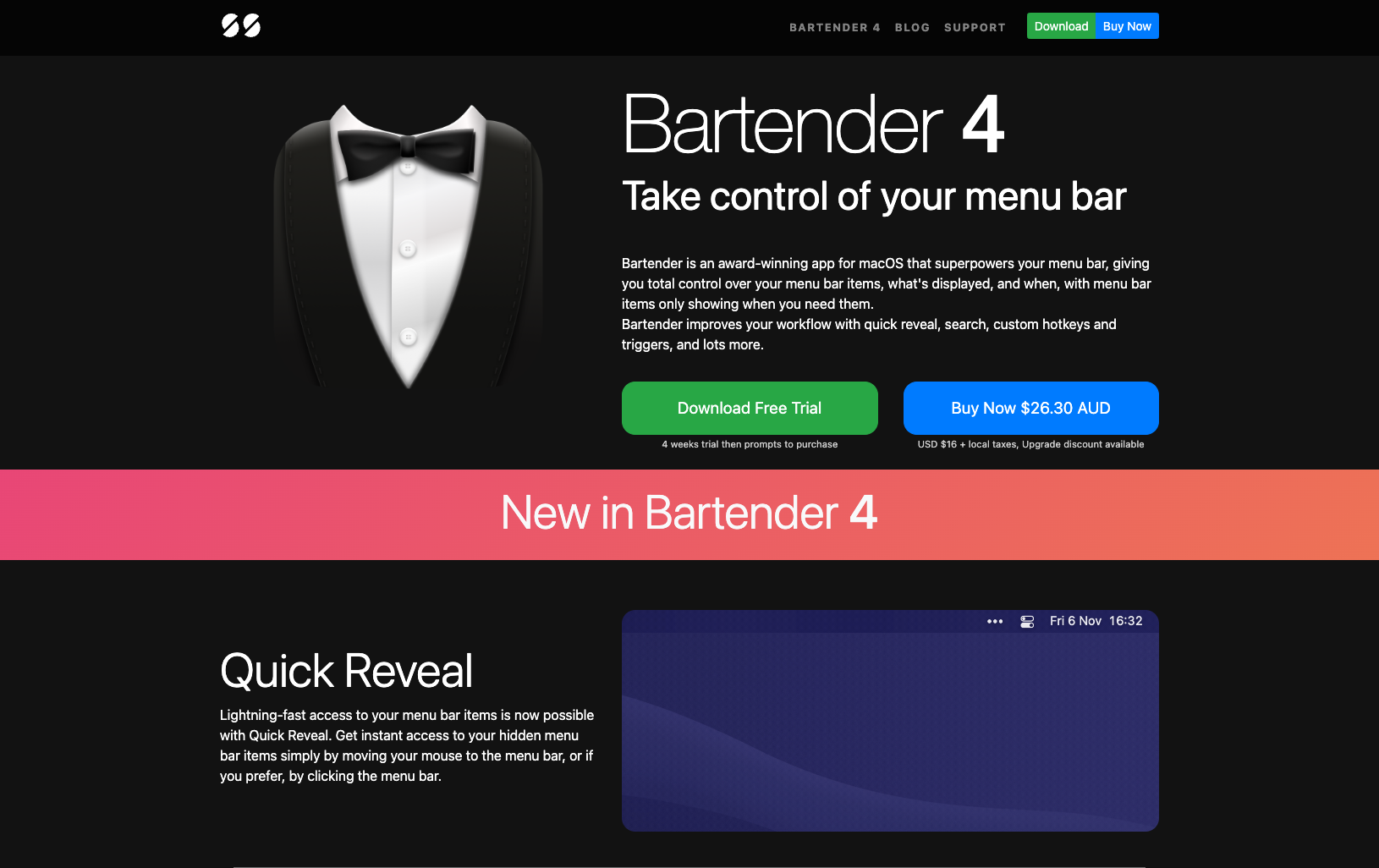
This one’s super well-known, so forgive me here, but I mean, shouldn’t Apple have included a way for us to organise/hide/show our menubar icons? It’s chaos otherwise! Menubar anarchy! The only reason I bought an ultra-wide monitor was because I downloaded too many menubar apps and needed a bigger screen to fit them all on! If I download anymore I’ll need to buy an even BIGGER monitor! Nah that’s not true, because I use Bartender. 👉😎👉 (I used Rocket to type those, by the way).
Paste
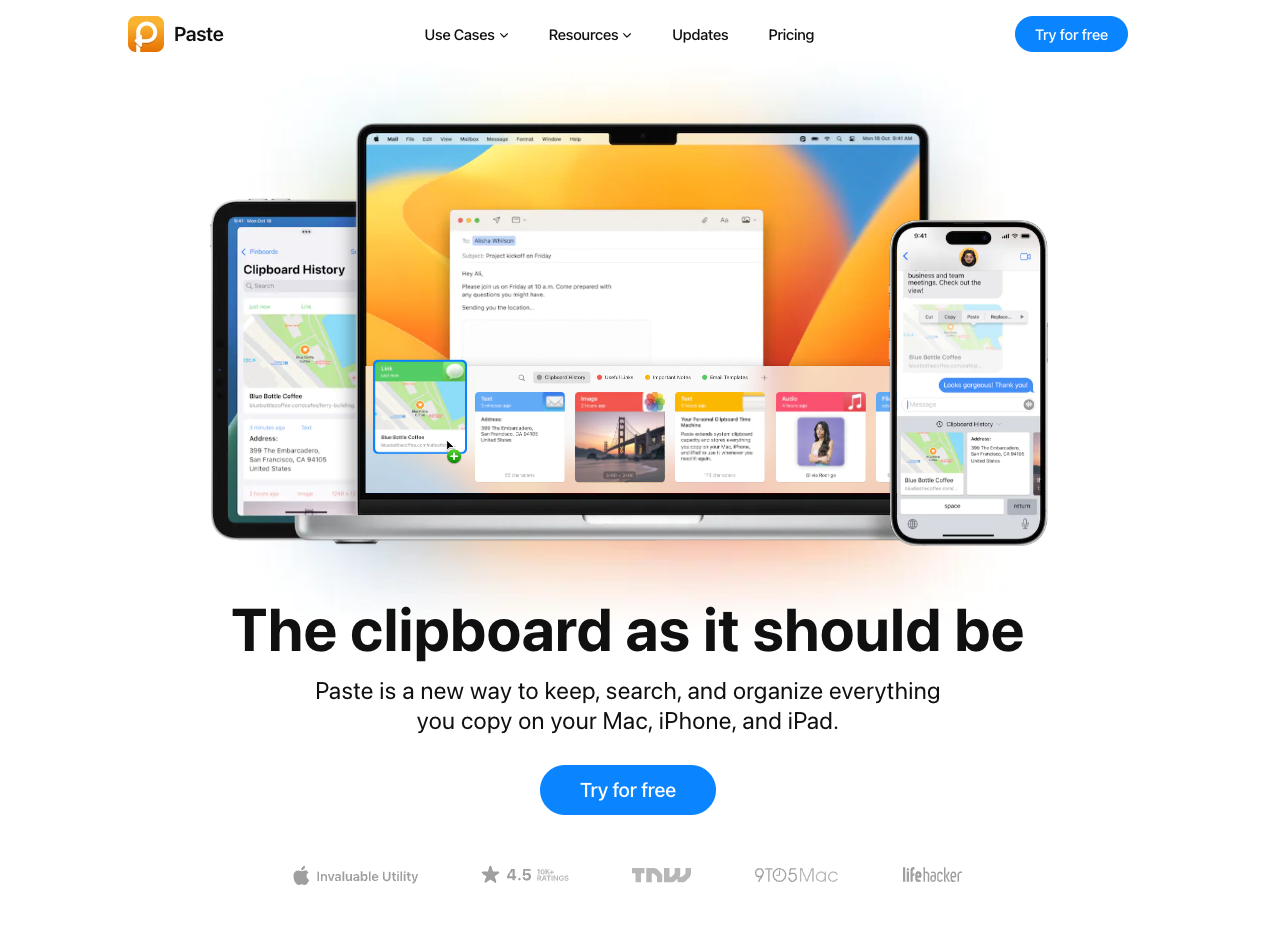
Copying and pasting is useful. A clipboard that can only hold one thing at a time, however, significantly reduces this usefulness. What, your computer can’t remember more than one thing at a time? I’m no computer…doctor…scientist…but I know that’s not true. Why are we pretending. Who does this charade serve. I believe in computers with longer memories. This app remembers ALL the things I’ve copied, makes them searchable, and even makes it look all pretty. Useful.
And that's my list of cool, gr8 Mac apps.
I like writing about apps, I might do more in the future. Byeee.
Discussion